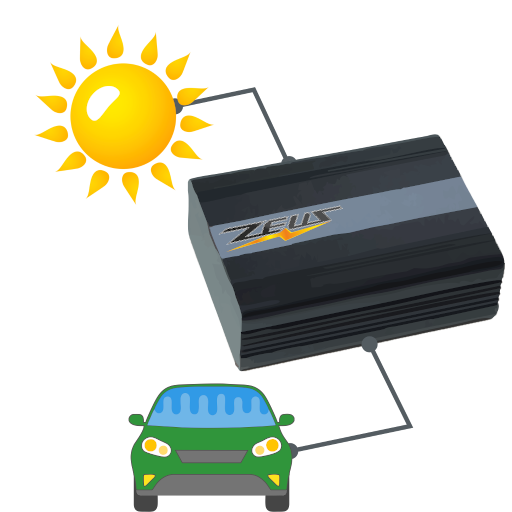
Do you want to ensure that only surplus self-produced energy is charged into your electric car? Do you want to use as little grid power as possible, i.e. optimise your personal power consumption? In that case, use the ZEUS SmartBox basic.
With the ZEUS SmartBox basic, the charging power of the charging box is continuously adjusted (increments: 25W) to the available solar power. Adjustments are realised within 3 seconds to achieve the highest possible efficiency.
All settings are made via a web app that can be used from within your home network (LAN/WLAN) via PC, tablet or smartphone with up-to-date browsers. Via the app you can inform yourself at any time about the success of the charge control through summary data and graphic representations of the charging process. The installation is very easy!
The SmartBox is powered by the power supply unit and connected to your LAN/WLAN via a network cable. At least one inverter and the charging box must also be accessible via the LAN/WLAN and a browser.
Features
- Charge power control adjusting to available solar energy – “Sun Charge” charging mode (step size: 25W).
- Automatic control range (when connecting the charging box, the wiring determines within which of the two possible ranges the control system will work, depending on the size of the solar power system)
- 1.4 to 7.3 kW (only connect L1)
- 4.2 to max. 22 kW (connect L1, L2 and L3)
- Control interval: 3 sec.
- When it’s got to be quick: Charging mode “continuous charge release” (regulation is offline. The charging box charges continuously at maximum power).
- Charging mode “Powercharge” (manual specification of the charging capacity and the target charge level independent of the available solar power)
- Registration (saving) of up to three individual vehicle profiles including specific characteristics of the vehicle for easy re-selection.
- Connection of an inverter via Ethernet and display of the relevant inverter data (the website of the inverter must be accessible via a normal browser). Further inverters optional
- If there are several inverters and some of them are not accessible via LAN/WLAN, it is possible to specify a factor in the options menu, over which the total solar power is approximately extrapolated on the basis of the accessible inverters.
- Connection of the wallbe charging box via Ethernet and display of the relevant charging data from the charging box (total count, current charging power, voltage of the three phases)
- A fuse current can be defined in the option menu, which must never be exceeded during charging (additional protection based on the physical circuit breaker)
Visualisation
- Tachometer-animated live display of the charging process with information about:
- the current charging power (target/actual)
- the amount of electricity charged so far
- the current charge level including conversion to range (km)
- the intended target charge level
- the charging status (charging, pause, finished, abort etc.)
- Dashboard for live display of data about the current charging process including a graphical 15 minute history
- the solar power system output
- the charging capacity (target)
- the charging capacity (actual)
- the grid connection
- the feed-in power
- Display of status messages and failures




